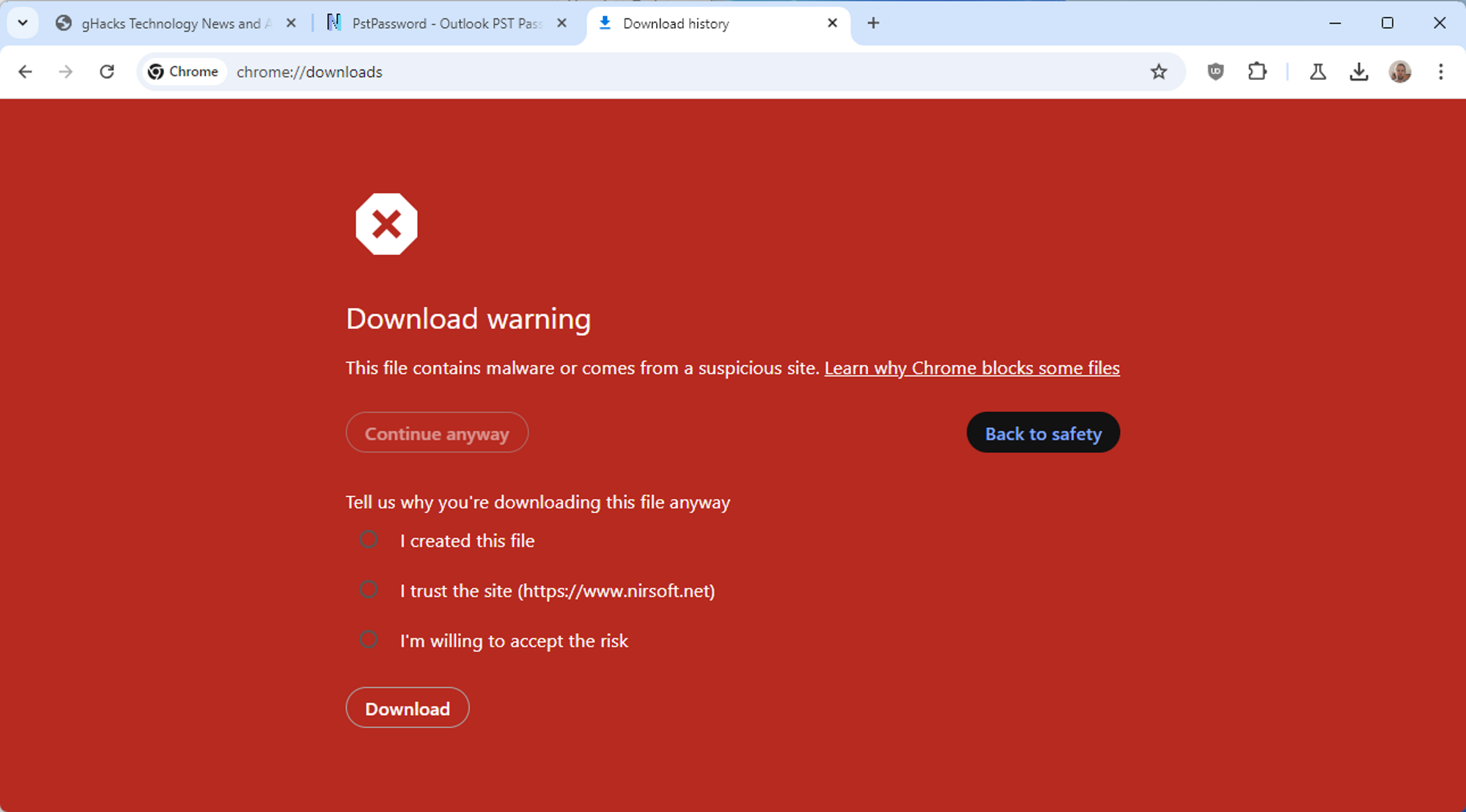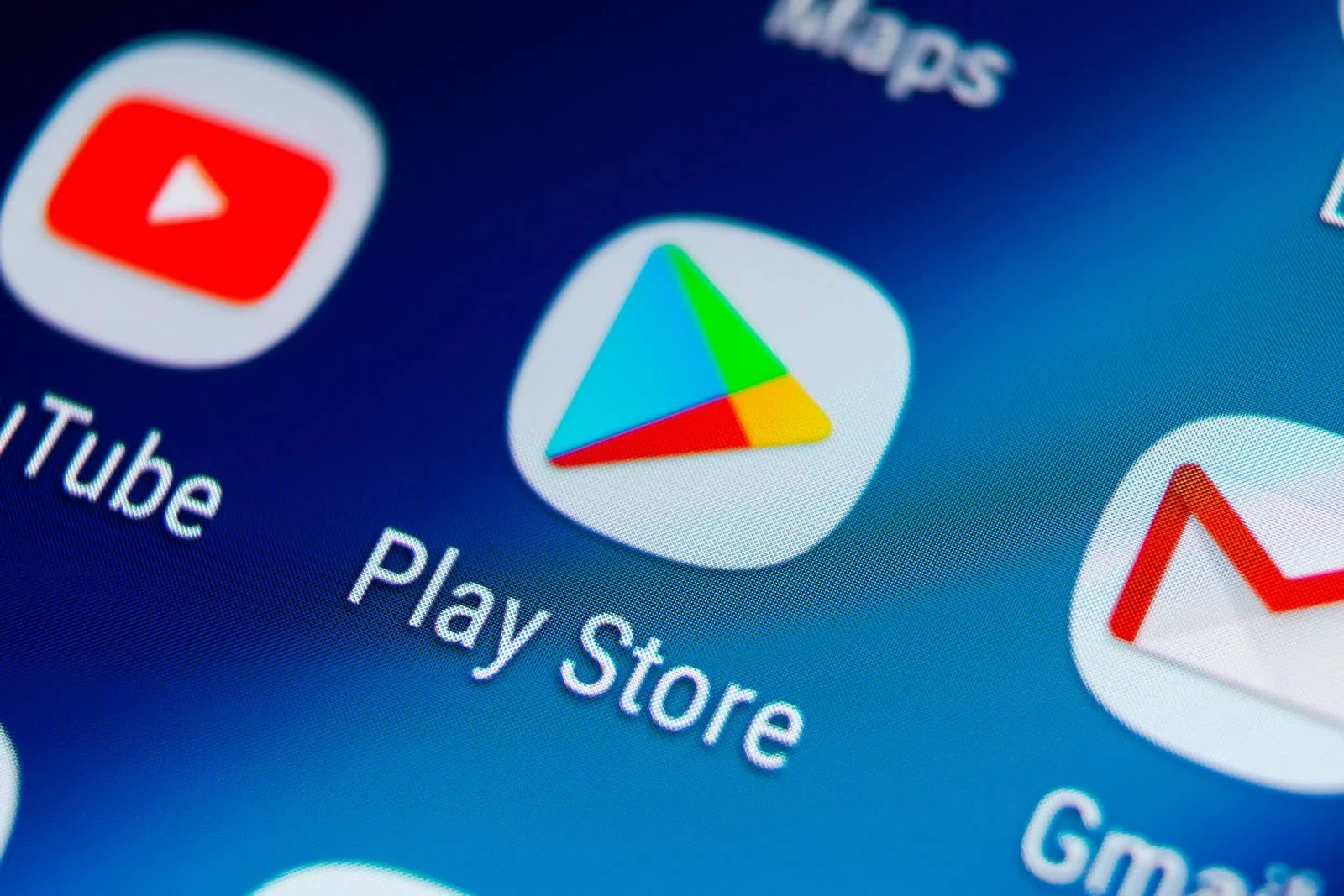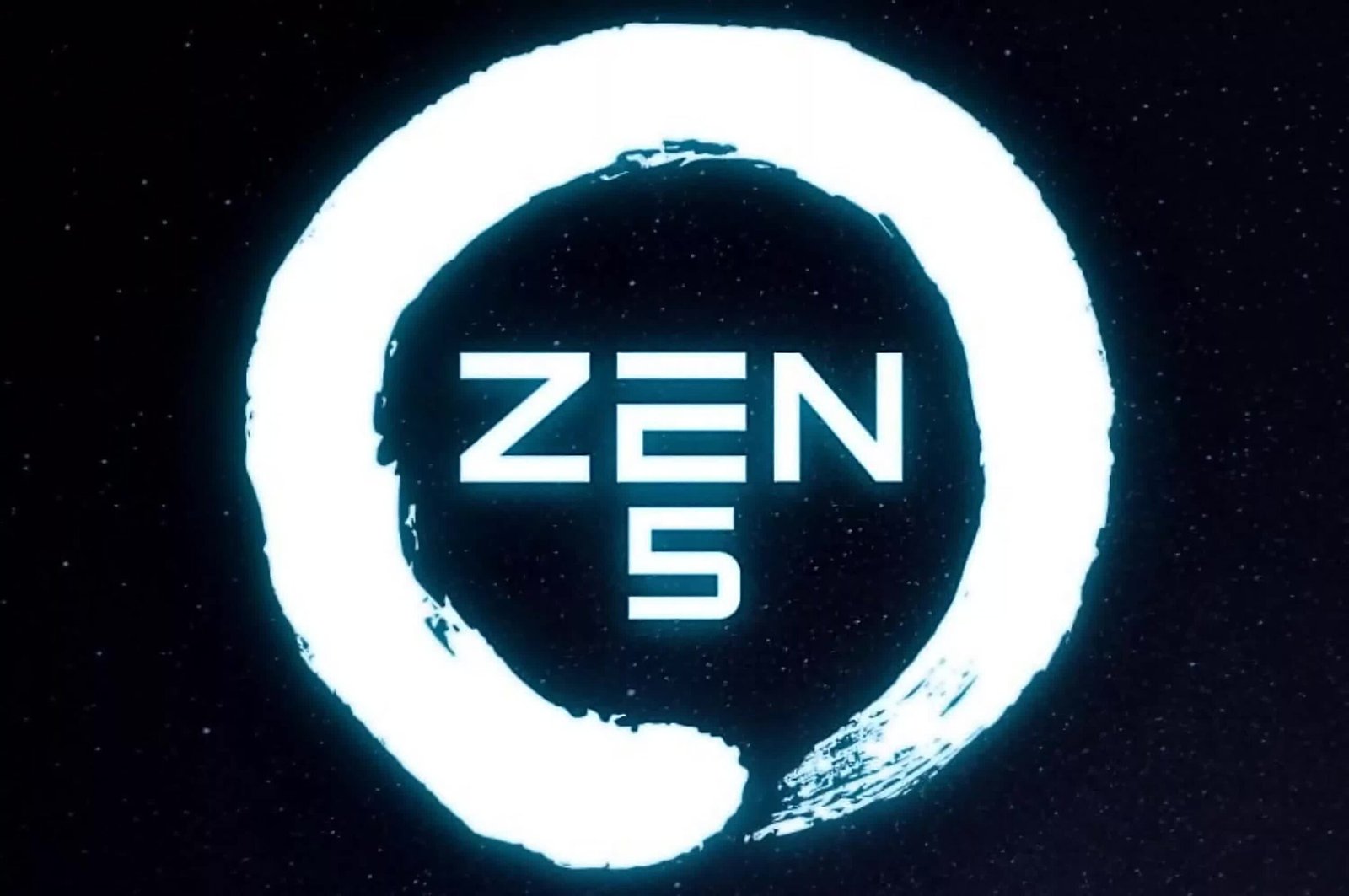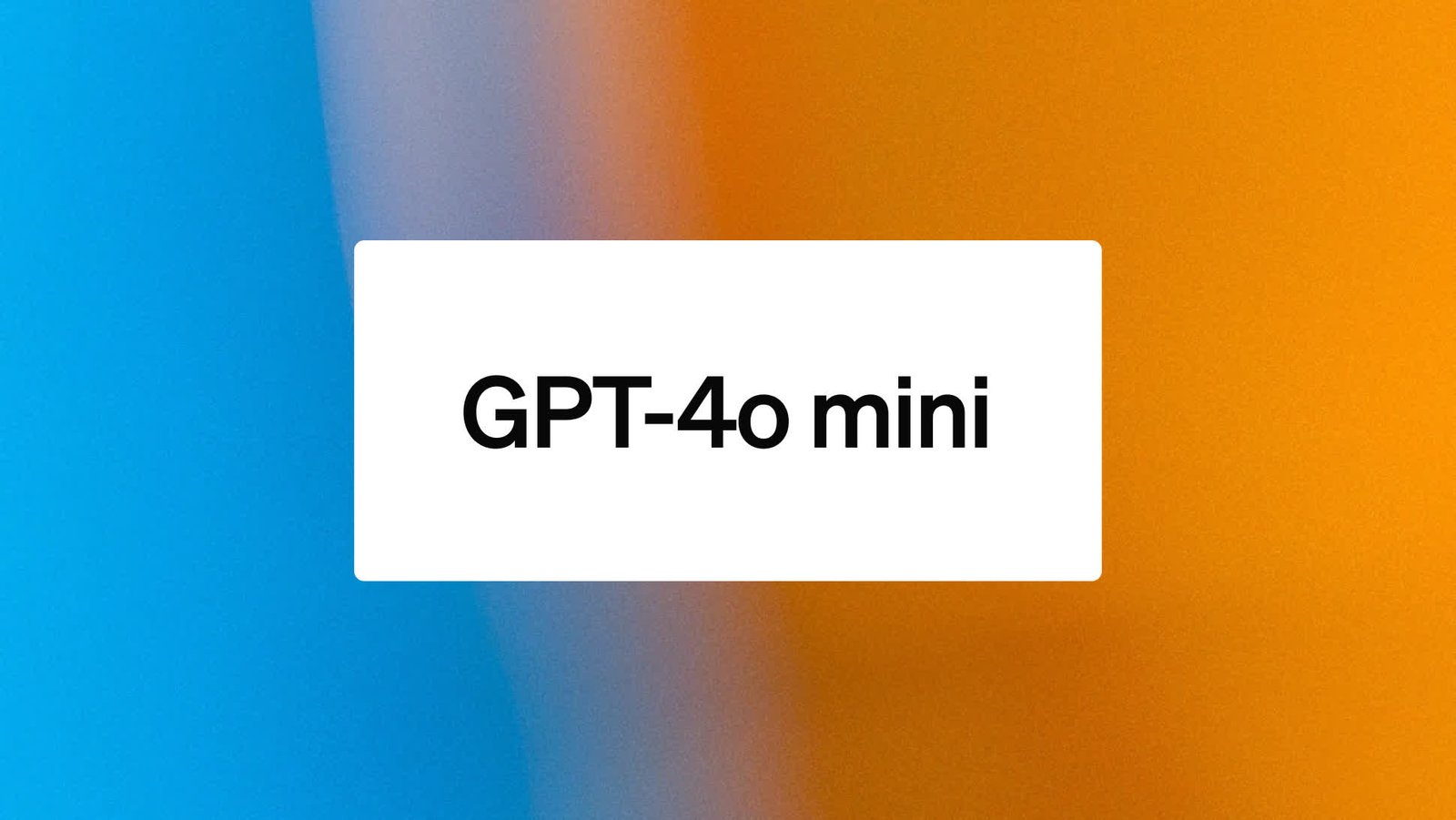Facepalm: Google is introducing another change to how Chrome handles potentially risky or unknown downloads. The free, proprietary browser will soon display a new warning message, prompting users to provide a reason for downloading a potentially “malicious” file.
In recent years, web browsers have adopted an increasingly cautious approach to downloads from remote servers. Files are scanned beforehand to look for known security threats, and users are discouraged from proceeding with the download if a file is unknown or simply too recent. Chrome will soon elevate this approach by displaying a full-page warning for potentially risky downloads.
Google’s proprietary browser employs the company’s Safe Browsing technology to shield users from internet threats. Files are scanned in real-time, and downloads are blocked immediately if the browser deems them a potential danger to the user’s device. Current versions of Chrome also offer a pop-up menu to “download the dangerous file” anyway.
Google is now working on a different way to alert users about risky downloads. If an unknown or malicious file is blocked, users can delete the entry from the browser’s history or learn why Chrome blocked the download. A third option is provided through the “chrome://downloads/” internal page, where a file flagged as malicious or risky can be downloaded anyway.
The new full-page “download warning” introduced in recent Chrome builds gives users a chance to restore the aborted download process, although Google is asking for a reason. The Mountain View corporation wants users to specify if the risky file is being downloaded because they created it, trust the source, or are willing to accept the risk.
From a user’s standpoint, any reason is sufficient to restore the download process. Google is likely planning to use the information provided through the new warning page, though there are currently no details or explanations about the change.
As things stand now, the recently introduced security warning adds even more complexity to file downloads after the many changes brought in recent years. Some users will likely be confused by the need to provide a reason to complete the download, especially when any reason will lead to the same result.